Items
Items are added and managed via the Items menu.
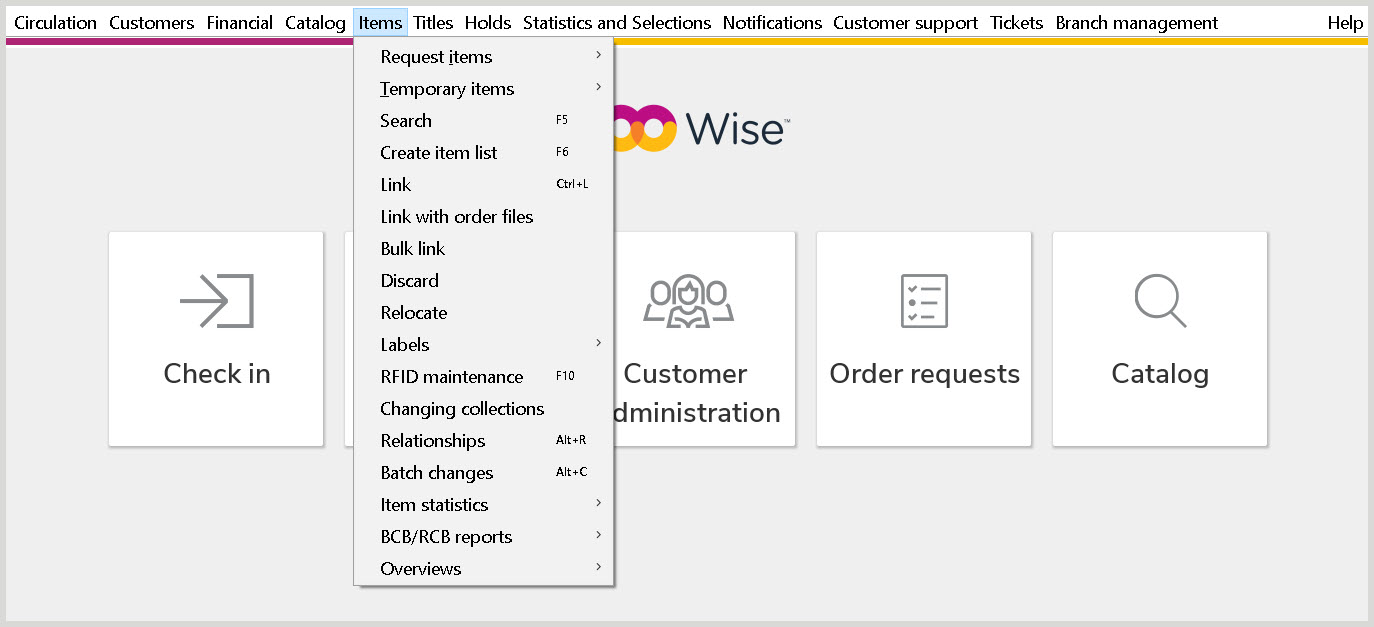
- Request items
- The Request items function is used to create interlibrary loan (ILL) requests for library customers. Only library staff with proper permissions can use this menu. For more information, see Roles.
- Temporary items
- Functions in Temporary items menu allow you to manage ILL requests once they are received.
- Search for items and view details
- The details of an item can be viewed via the Search option.
- Create item list
- Create item list allows you to create a list of items in a specific order.
- Link items
- Items are added to the Wise catalog using a linking process. Within this section, you will find information about how to link items to titles in the Wise client.
- Discard and relocate items
- Learn how to discard or relocate items in the Wise staff client.
- Labels
- Labels can be generated for items from the Items > Labels menu. Every night, Wise automatically deletes label data over 30 days old.
- Changing collections
- Changing collections for branches, schools and even other library systems can be compiled, managed, scheduled for delivery and loaned in Wise.
- Relationships
- The Relationships menu can be used to connect two items that are part of a route collection and can travel the same route as often as possible. If configured, Wise will establish relationships between volumes for umbrella offerings in large-print books.
- Batch changes
- Learn how to make batch changes to items in the Wise staff client.
- Item statistics
- Use Item statistics to generate reports about the statistics of your items in the Wise staff client.
- BCB/RCB report
- BCB/RCB analysis provides insight in the the performance of your library's collection.
- Item overviews
- Item overviews provide information about the inventory and maintenance of your collection.
- Item workflows
- Find descriptions of workflows relating to items within the Wise staff client.