Financial
Financial transactions, such as service desk purchases, payment of fines and lost items are managed under the Financial menu. Reports and overviews are also available.
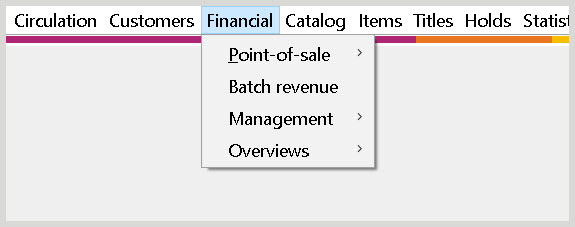
- Point-of-sale
- Learn how to create journal entries for paid invoices in the Wise staff client.
- Batch revenue
- Learn how to create journal entries for paid invoices in the Wise staff client.
- Management
- Under the Management section of the Finance menu, libraries can process payments, book reimbursements and create an overview of the library's bookings.
- Financial overviews
- Reports relating to financial transactions in Wise can be found in Financial overviews.
- Daily overview per cash drawer group
- Detailed overview per cash group/journal
- Cash drawer details
- Financial overview
- Financial overview BE
- Financial details
- Journal (totals)
- Withdrawn items
- Unpaid fees
- Unpaid fees per customer
- Outstanding fines, fees, and credit balances
- Punch cards overview
- Journal (summary)
- Journal report
- Funds
- Fee revenue overview per state
- Payout funds/membership fees
- Fee revenue per year (Paid)
- Fee revenue per year (Invoiced)
- Registration codes
- Journals