Customers
Learn about customer related configuration settings within the Wise configuration manager.
Settings related to customers such as customer types, statuses, badges, and customer support are configured in the Wise configuration manager at OCLC Wise > Customers.
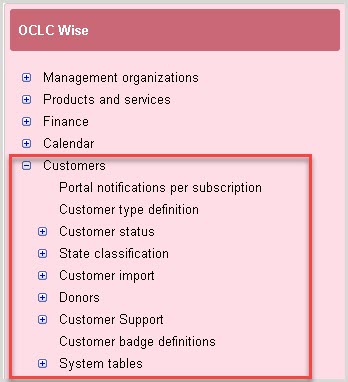
- Portal notifications per membership
- A display message that appears in the OPAC per membership type is defined in the Wise configuration manager at Portal notifications per membership.
- Customer type definition
- The information required for new accounts by customer type is defined in the Customer type table.
- Customer status
- Learn how to define customer statuses for public and staff view.
- State classification
- If configured, customers can be classified by region. The layout and designation of the regions can be defined by your library system.
- Customer import
- Customer import settings are used to import customer data to create library accounts.
- Donors
- Not for use in US libraries.
- Customer support
- Settings associated with the Customer support module within the Wise Client are defined within the Wise configuration manager at Customer support.
- Customer badge definitions
- Customer badge types can be defined within the Wise configuration manager. Once created, badges are assigned to customers within the Wise Client.
- Customers system tables
- Customer related details are defined in the Customers system tables.