Notification
Learn how to add a message to a customer account using the Notification option within Customer administration.
The Notification option can be accessed from within Customer administration at Customer > Notification. After clicking this menu option, the Notification window appears.
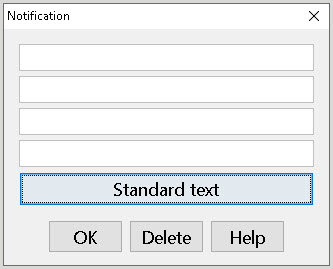
Notifications regarding customers are displayed in Customer administration when their account is accessed in Check in/Check out. A notification can be read, edited and/or deleted from this menu. You can add a custom notification or standard notifications, which can be selected by clicking Standard text.
For more information, see Customer messages.