Customer support
The Customer support menu allows library staff to communicate with customers and resolve issues from within the staff client.
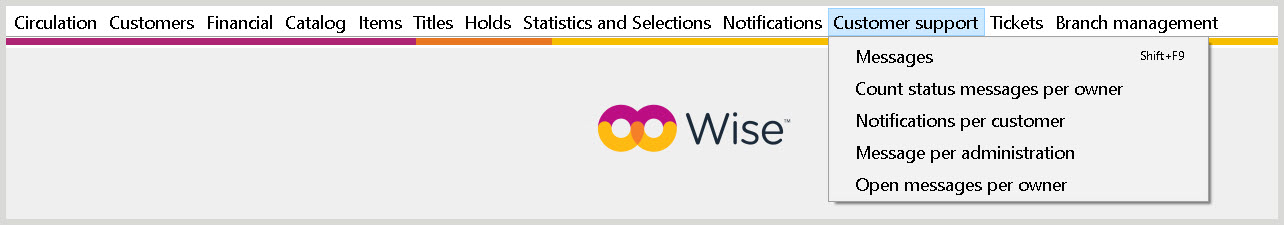 The Customer support menu is used for viewing feedback messages from customers, including questions, comments, and complaints.
The Customer support menu is used for viewing feedback messages from customers, including questions, comments, and complaints.
Customers submit their messages via My Account, and library employees can view and respond to messages through the staff client. The Customer support menu can also be used to create reports of customer communications.
- Messages
- Learn how to access the Customer Support Messages menu to create and manage messages to customers from the Wise staff client.
- Count status messages per owner
- Learn how to create a report to count the number of customer support messages for each message status of messages sent to customers from the Wise staff client.
- Notifications per customer
- Learn how to generate a report of customer support notifications per customer in the Wise staff client.
- Message per administration
- Learn how to create a report of Customer Support messages based on the staff group that sent the message(s) in the Wise staff client.
- Open messages per owner
- Learn how to create a report of all customer support messages sent from a specific owner department in the Wise staff client.