Catalog
The Wise catalog displays all titles, items, and holdings information in your library's possession.
The Wise catalog can be accessed via the menu at the top of the Wise configuration manager, or by clicking on the Catalog button on the home screen.
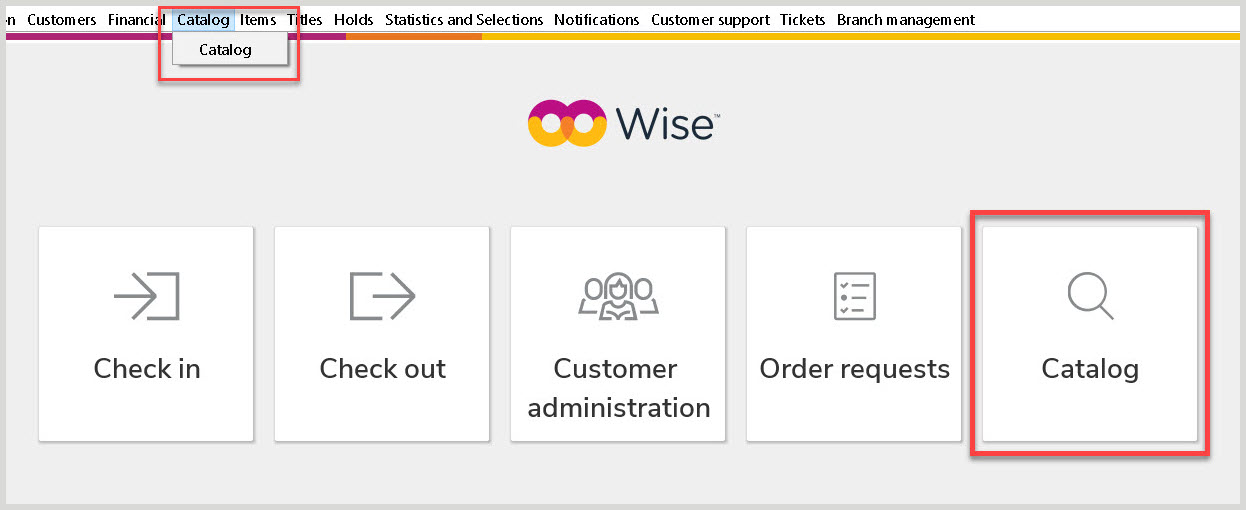
- Search the catalog
- Learn how to search the catalog in the Wise staff client.
- Searchlight and filter
- Learn to use the searchlight and filter tools in the Wise staff client catalog.
- View search results
- Learn about how to view search results and about the actions available on the title details screen.
- View items
- Learn how to view items and the actions available for items in the Wise staff client catalog.
- Use the clipboard in the catalog
- Learn how to use the Clipboard in the Wise staff client catalog.
- Periodicals management
- Learn how to manage periodicals using the periodicals button within the catalog.