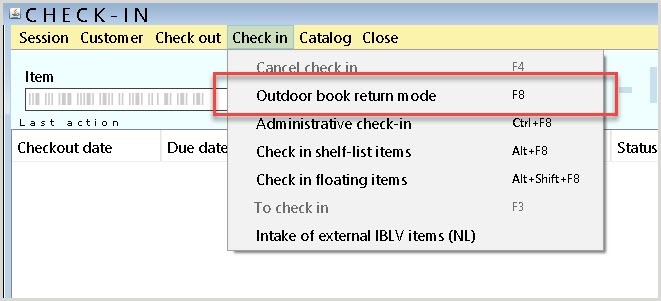Check In / Check Out
Learn how to check in and check out items to a customer in the Wise staff client.
Basic check out
Bulk check in a.k.a Outdoor book return mode
Individual / Family check in
To check in returned materials:
- Navigate to Circulation > Check In, or click the Check In box on the home screen. The Check-In window opens.
- Scan or type a barcode into the Item bar to check it in. The customer information appears at the top of the screen. See Check in screen for more information.
Note: To check in items from multiple customers at once without customer information opening, Outdoor book return mode can be enabled.