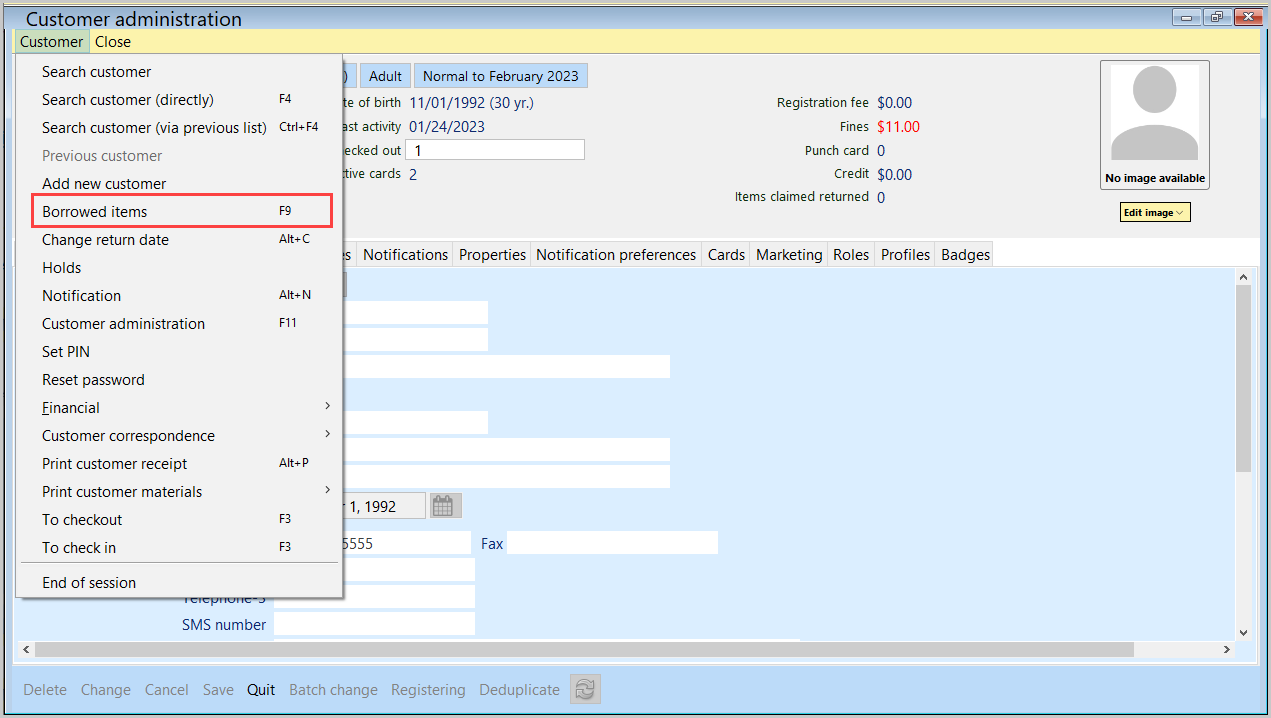Renewing items
Learn how to renew items in the Wise client and OPAC.
Introduction
- A customer can extend the lending period of items, or renew, as long as there are no holds placed on the item.
- When an item is renewed prior to the due date, the renewal period begins on the date the item is renewed. For example, if the current date is 9/16 and an item has a renewal period of 14 days, the new due date would be 9/30 if it is renewed on the current date.
- If your library has auto renewal turned on, Wise renews the item at around 9:00 pm the night before it is due.
Note: The branch where the item is renewed becomes the lending branch for the item. If the item is checked out at branch A. Branch A is the lending library until the item is renewed at branch B, then branch B becomes the lending location.
Renew checked out items in the Wise client
To renew a customer's checked out items via the staff client:
- Open the customer's account in Customer Administration.
- Navigate to Customer > Borrowed items or F9. A list of borrowed items displays.
- Highlight (click) the line(s) for the item(s) that the customer wants to renew.
- Right click on the line ans select Renew loan period to renew the item(s).
- This notification box will pop up first, regardless if the item is on hold for other patrons.
- If there is a hold on the item for another patron, you will receive the notification box the says: "There is a hold for this item; Renew?" You have the option to override the block and renew the item for the current customer, or not.
- When a borrowed item is checked in and then checked out again to the same customer on the same day, the system treats the checkout as a renewal.
Renew checked out items in the OPAC
Customers can renew items via My Account in the OPAC:
- Log into My Account in the OPAC.
- Navigate to the My Checkouts page.
- A screen will appear, showing all items currently checked out to the customer. Items that are eligible for renewal by the customer will show a checkbox with the renewal date. Those that are not eligible will not show the checkbox.
- To renew the items that are eligible for renewal, click Renew selected items.
- A Renewal outcome window will appear.
Changing the Due Date for a checked out item
To extend the loan period on an item for a customer:
- Open the customer's account in the Wise staff client > Customer Administration.
- Navigate to Customer > Borrowed items ot F9. A list of borrowed items displays.
- Right click on the item whose loan period you would like to extend.
- A calender will open up. Choose the date you want to extend the item's loan to.
- Click OK.
Note: You may be prompted with a block (which you can override) if there are exsisting holds for the item.