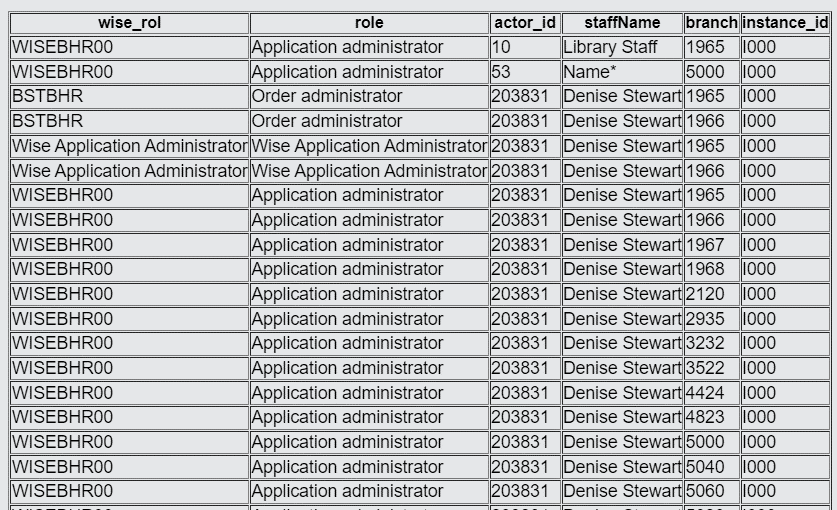SQL queries
You can run the following SQL queries from the Queries tab in the Report processor. The Reports processor can be accessed in the Wise configuration manager at systemWise > Reports > Reports processor.
You can copy any of the SQL queries below. To copy an SQL query:
- Hover over the SQL query text box.
- Click the view source button (
 ) in the upper-right hand corner of the query text box. The query opens in a plain text dialog.
) in the upper-right hand corner of the query text box. The query opens in a plain text dialog. - Copy the query from the plain text dialog.
- Click X to close the plain text dialog.
Getting to know the database
Exploring tables and fields
Knowing the names and tables in the database is critical to being able to craft your own queries or understanding other's queries. The following queries below will enable you to see the tables, fields, and pertinent information about the fields.
Note: Not all the tables will be relevant to US customers.
Field information for all tables in use
The following query provides the table name, field, data type, key type (primary, multiple, etc.), and description for all table in use (containing data):
SQL query
SELECT TABLE_NAME AS table_name, COLUMN_NAME AS field,
COLUMN_TYPE AS data_type, COLUMN_KEY AS key_type, COLUMN_COMMENT AS description
FROM information_schema.columns
WHERE TABLE_NAME IN (
SELECT TABLE_NAME
FROM information_schema.tables
WHERE TABLE_ROWS > 0
AND TABLE_NAME NOT LIKE '\_%'
AND TABLE_NAME != 'proc')
LIMIT 9999;
Example table

Field Information for the Actor Table
This query provides the same information but returns it for one table that you have specified:
SQL query
SELECT TABLE_NAME AS table_name, COLUMN_NAME AS field,
COLUMN_TYPE AS data_type, COLUMN_KEY AS key_type, COLUMN_COMMENT AS description
FROM information_schema.columns
WHERE TABLE_NAME = ’<$table_name>’
LIMIT 9999;
Instructions
- Replace <$table_name> with the table to be inspected.
Example table

Checkouts
Checkout by Material Type
This query generates a report that displays the total checkouts by Material Type for a specified period.
SQL query
select distinct(t.kode) 'Material Code', t.omschr 'Material', count(CASE WHEN l.aktie =1 THEN aktie END) 'Total number of checkouts' from tabelitems t inner join loghfdnu l on t.kode = l.materiaal AND soort='RMTSYS' and l.aktie_datum BETWEEN DATE '<$startdate>' AND CURRENT_DATE GROUP BY omschr limit 9999
Instructions
- Replace <$startdate> with the desired Start Date for the report.
- (Optional) Replace CURRENT_DATE with the desired End Date for the report.
- Dates must be entered in the following support format: yyyy-mm-dd (e.g., 2022-01-01).
Checkout by Material Type example report

Checkout Change by Material Type
This query generates a report that displays the monthly percentage of total checkouts by Material Type.
SQL query
select t.kode 'Material Code', t.omschr 'Material', count(CASE WHEN l.aktie =1 THEN aktie END) 'Total number of checkouts', concat((Count(CASE WHEN l.aktie =1 THEN aktie END)* 100 / (select count(*) from loghfdnu where aktie=1 and aktie_datum BETWEEN DATE '<$startdate>' AND '<$enddate>')), '%') 'Percentage of Checkouts' from tabelitems t inner join loghfdnu l on t.kode = l.materiaal AND soort='RMTSYS' AND l.aktie_datum BETWEEN DATE '<$startdate>' AND '<$enddate>' GROUP BY omschr limit 9999
Instructions
- Replace <$startdate> with the Start Date of the month.
- Replace <$enddate> with the End Date of the month.
- Dates must be entered in the following support format: yyyy-mm-dd (e.g., 2022-01-01).
Checkout Change by Material Type example report

Collection Size - System
This query generates a report that provides a snapshot of the number of items for each branch broken out by material format for a specified period.
SQL query
select distinct(t.kode) 'Material Code', t.omschr 'Material', l.eigenaar 'Placement branch', l.oorsprong 'Owner branch', (select count(distinct(t2.omschr)) from tabelitems t2 where t2.kode = t.kode) 'Number of Items', count(CASE WHEN l.aktie =1 THEN aktie END) 'Total number of checkouts' from tabelitems t, loghfdnu l where t.kode = l.materiaal and t.soort='RMTSYS' and l.aktie_datum BETWEEN DATE '<$startdate>' AND '<$enddate>' GROUP BY omschr limit 9999
Instructions
- Replace <$startdate> with the Start Date of the period.
- Replace <$enddate> with the End Date of the period.
- Dates must be entered in the following support format: yyyy-mm-dd (e.g., 2022-01-01).
Collection Size - System example report

Customer
Collection Agency Check
This query generates a report that provides a count of customers who have paid their bills but are still flagged for collections.
SQL query
select func_bx_naam_actor_utf8(ade.actor_id, 'A') as patronName, aam.auth_data, ade.recno from actor_div_export ade, actor_auth_middel aam where ade.actor_id = aam.actor_id and aam.auth_type='PAS' and ade.actor_id in
(select actor_id from (select actor_id, count(actor_id) as count, adm_status from (select actor_id, adm_status, count(adm_status) from fin_posten group by actor_id, adm_status) as groupbyactorandstatus group by actor_id having count=1) groupbyactorid where adm_status='*')
limit 9999
Collection Agency Check example report

Patrons Transacting
This query generates a report that provides a monthly count of customers who used the library in any capacity.
SQL query
select rol as Role, COUNT(actor_id) as 'Count of Customers' from rol where DATE(laatst_gebruikt) BETWEEN '<$startdate>'AND '<$enddate>' GROUP BY rol limit 9999
Instructions
- Replace <$startdate> with the Start Date of the month.
- Replace <$enddate> with the End Date of the month.
- Dates must be entered in the following support format: yyyy-mm-dd (e.g., 2022-01-01).
Patrons Transacting example report
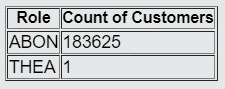
Patrons Transacting based on Membership Type
This query is based on the existing query, "Patrons Transacting," and summarizes based on Membership Type.
SQL query
select ab_nr 'Membership Code', omschrijving as 'Membership Type', COUNT(r.actor_id) as 'Count of Customers'
from rol r
LEFT JOIN rol_abonnement ra
ON r.ext_id = ra.ra_id
LEFT JOIN (
SELECT DISTINCT ab_nr, instantie_id, omschrijving
FROM abonnement_def) def
USING (ab_nr, instantie_id)
where DATE(laatst_gebruikt) BETWEEN '2022-08-01'AND '2022-08-31'
GROUP BY omschrijving
limit 9999;
Patrons Transacting based on Membership Type example report

Patron with specific phone lookup
This query generates a report that displays all patron records associated with the last four digits of the patron's phone number.
SQL query
select a.voornamen 'First Name', a.naam 'Last Name', e.e_adres 'Phone Number' from actor a, actor_e_adres e where e.soort='TEL1' and e.rol='ABON' and (replace(e.e_adres, ' ', '') like '%<$last4digits>') and a.actor_id=e.actor_id limit 9999
Instructions
- Replace <$last4digits> with the last four digits of the patron's phone number.
Patron with specific phone lookup example report

Active Customers
This query generates a report that displays all active customers and their total activity.
For this query, active customers include all customers whose customer expiration date falls between the first day of the current month and the last day of the last month five years from the current year (e.g., 2022-06-01 - 2027-12-31).
SQL query
select rol_abonnement.sel_code 'Selection code', count(fin.aid) 'Customer Count',
sum(checkouts) 'Total checkouts', sum(renewals) 'Total renewals',
sum(fin.current_checkout) 'Total current checkouts', sum(fin.total) 'Total fine amount owed'
from
(select rol.actor_id as aid,sum(CASE WHEN fin_posten.adm_status ='' THEN adm_bedrag END) total , curr_checkout 'current_checkout'
from bicat.rol
JOIN bicat.fin_posten ON rol.actor_id = fin_posten.actor_id JOIN bicat.rol_abonnement on rol.ext_id = rol_abonnement.ra_id
JOIN (select actor_id as exemplaren_actor_id, count(CASE WHEN status='U' THEN status END) 'curr_checkout' from bicat.exemplaren group by actor_id) ex ON rol.actor_id = ex.exemplaren_actor_id
where rol_abonnement.eind_datum BETWEEN DATE_SUB(CURRENT_DATE, INTERVAL DAYOFMONTH(CURRENT_DATE)-1 DAY) AND LAST_DAY(DATE_SUB(CURRENT_DATE, INTERVAL -4 YEAR))
group by aid) fin
JOIN (SELECT count(CASE WHEN aktie =1 THEN aktie END) 'checkouts', count(CASE WHEN aktie =3 THEN aktie END) 'renewals', actor_id from bicat.loghfdnu where actor_id in (
select distinct rol.actor_id from bicat.rol JOIN bicat.rol_abonnement on rol.ext_id = rol_abonnement.ra_id where rol_abonnement.eind_datum BETWEEN DATE_SUB(CURRENT_DATE, INTERVAL DAYOFMONTH(CURRENT_DATE)-1 DAY) AND LAST_DAY(DATE_SUB(CURRENT_DATE, INTERVAL -4 YEAR))) group by actor_id) log
ON fin.aid = log.actor_id
JOIN bicat.rol ON fin.aid = rol.actor_id
JOIN bicat.rol_abonnement ON fin.aid = rol_abonnement.actor_id AND rol.ext_id = rol_abonnement.ra_id
group by rol_abonnement.sel_code
limit 9999
Active Customers example report

Active Customers based on Membership Type
This query is based on the existing query, "Active Customers", but summarizes based on Membership Type rather than Selection Code.
SQL query
select ab_nr 'Membership Code', def.omschrijving 'Membership Type', count(fin.aid) 'Customer Count',
sum(checkouts) 'Total checkouts', sum(renewals) 'Total renewals',
sum(fin.current_checkout) 'Total current checkouts', sum(fin.total) 'Total fine amount owed'
from
(select rol.actor_id as aid,sum(CASE WHEN fin_posten.adm_status ='' THEN adm_bedrag END) total , curr_checkout 'current_checkout'
from bicat.rol
JOIN bicat.fin_posten ON rol.actor_id = fin_posten.actor_id JOIN bicat.rol_abonnement on rol.ext_id = rol_abonnement.ra_id
JOIN (select actor_id as exemplaren_actor_id, count(CASE WHEN status='U' THEN status END) 'curr_checkout' from bicat.exemplaren group by actor_id) ex ON rol.actor_id = ex.exemplaren_actor_id
where rol_abonnement.eind_datum BETWEEN DATE_SUB(CURRENT_DATE, INTERVAL DAYOFMONTH(CURRENT_DATE)-1 DAY) AND LAST_DAY(DATE_SUB(CURRENT_DATE, INTERVAL -4 YEAR))
group by aid) fin
JOIN (SELECT count(CASE WHEN aktie =1 THEN aktie END) 'checkouts', count(CASE WHEN aktie =3 THEN aktie END) 'renewals', actor_id from bicat.loghfdnu where actor_id in (
select distinct rol.actor_id from bicat.rol JOIN bicat.rol_abonnement on rol.ext_id = rol_abonnement.ra_id where rol_abonnement.eind_datum BETWEEN DATE_SUB(CURRENT_DATE, INTERVAL DAYOFMONTH(CURRENT_DATE)-1 DAY) AND LAST_DAY(DATE_SUB(CURRENT_DATE, INTERVAL -4 YEAR))) group by actor_id) log
ON fin.aid = log.actor_id
JOIN bicat.rol ON fin.aid = rol.actor_id
JOIN bicat.rol_abonnement ON fin.aid = rol_abonnement.actor_id AND rol.ext_id = rol_abonnement.ra_id
JOIN (
SELECT DISTINCT ab_nr, instantie_id, omschrijving
FROM abonnement_def) def
USING (ab_nr, instantie_id)
group by def.omschrijving
limit 9999;
Active Customers based on Membership Type example report

New Customers by Branch
This query generates the number of newly registered customers by branch, where the customer created date falls between a specified start date and the date on which the report was run (e.g., 2022-05-01 - 2022-05-31).
SQL query
SELECT IFNULL(v.vestnaam, 'Total') AS BRANCH, COUNT(*) AS REGISTERED FROM rol r LEFT JOIN vestiging v ON r.hoofd_vest = v.vestiging WHERE r.start_datum BETWEEN '<$startdate>'AND '<$enddate>' GROUP BY v.vestnaam WITH ROLLUP LIMIT 9999;
Instructions
- Replace <$startdate> with the Start Date of the month or whichever range you choose.
- Replace <$enddate> with the End Date of the month or whichever range you choose.
- Dates must be entered in the following support format: yyyy-mm-dd (e.g., 2022-01-01).
New Customers by Branch example report
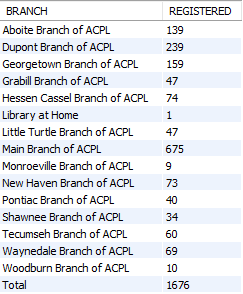
New Customers by LO
This query generates the number of newly registered customers by LO, where the customer created date falls between a specified start date and the date on which the report was run. Note: This query is intended for consortia.
SQL query
SELECT IFNULL(i.omschrijving, 'Total') AS LO, COUNT(*) AS REGISTERED FROM rol r LEFT JOIN instantie i ON r.bereik = i.instantie_id WHERE r.start_datum BETWEEN '<$startdate>'AND '<$enddate>' GROUP BY i.omschrijving WITH ROLLUP LIMIT 9999;
Instructions
- Replace <$startdate> with the Start Date of the month or whichever range you choose.
- Replace <$enddate> with the End Date of the month or whichever range you choose.
- Dates must be entered in the following support format: yyyy-mm-dd (e.g., 2022-01-01).
New Customers by LO example report
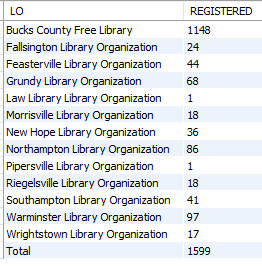
New Customers by LO and Branch
This query generates the number of newly registered customers by LO and branch, where the customer created date falls between a specified start date and the date on which the report was run. Note: This query is intended for consortia.
SQL query
SELECT IFNULL(i.omschrijving, 'Grand Total') AS LO, IFNULL(v.vestnaam, 'Total') AS BRANCH, COUNT(*) AS REGISTERED FROM rol r LEFT JOIN instantie i ON r.bereik = i.instantie_id LEFT JOIN vestiging v ON r.hoofd_vest = v.vestiging WHERE r.start_datum BETWEEN '<$startdate>'AND '<$enddate>' GROUP BY i.omschrijving, v.vestnaam WITH ROLLUP LIMIT 9999;
Instructions
- Replace <$startdate> with the Start Date of the month or whichever range you choose.
- Replace <$enddate> with the End Date of the month or whichever range you choose.
- Dates must be entered in the following support format: yyyy-mm-dd (e.g., 2022-01-01).
New Customers by LO and Branch example report
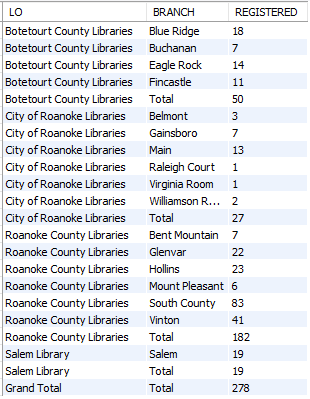
New Customers by Membership
This query generates the number of newly registered customers by membership type, where the customer created date falls between a specified start date and the date on which the report was run.
SQL query
SELECT IFNULL(def.omschrijving, 'Total') AS MEMBERSHIP_TYPE, COUNT(*) AS REGISTERED
FROM rol r
LEFT JOIN rol_abonnement ra
ON r.ext_id = ra.ra_id
LEFT JOIN (
SELECT DISTINCT ab_nr, instantie_id, omschrijving
FROM abonnement_def) def
USING (ab_nr, instantie_id)
WHERE r.start_datum BETWEEN '<$startdate>'AND '<$enddate>'
GROUP BY def.omschrijving WITH ROLLUP
LIMIT 9999;
Instructions
- Replace <$startdate> with the Start Date of the month or whichever range you choose.
- Replace <$enddate> with the End Date of the month or whichever range you choose.
- Dates must be entered in the following support format: yyyy-mm-dd (e.g., 2022-01-01).
New Customers by Membership example report
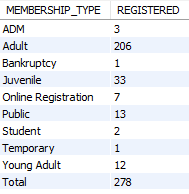
Home Library
This query generates a report that provides customer activity broken out by home branch.
SQL query
select
rol_abonnement.hoofd_vest 'Selection Branch',
count(fin.aid) 'Customer Count',
sum(checkouts) 'Total checkouts',
sum(renewals) 'Total renewals',
sum(fin.current_checkout) 'Total current checkouts',
sum(fin.total) 'Total fine amount owed'
from
(select rol.actor_id as aid,sum(adm_bedrag) total , count( CASE WHEN exemplaren.status='U' THEN exemplaren.status END) 'current_checkout'
from bicat.rol JOIN bicat.fin_posten ON rol.actor_id = fin_posten.actor_id JOIN bicat.rol_abonnement on rol.ext_id = rol_abonnement.ra_id JOIN bicat.exemplaren ON rol.actor_id = exemplaren.actor_id
where rol.eind_datum BETWEEN DATE('<$startdate>') AND CURRENT_DATE
group by aid) fin
JOIN
(SELECT count(CASE WHEN aktie =1 THEN aktie END) 'checkouts', count(CASE WHEN aktie =3 THEN aktie END) 'renewals', actor_id from bicat.loghfdnu where actor_id in (
select distinct rol.actor_id from bicat.rol JOIN bicat.rol_abonnement on rol.ext_id = rol_abonnement.ra_id
where rol.eind_datum BETWEEN DATE('<$startdate>') AND CURRENT_DATE)
GROUP BY actor_id) log
ON fin.aid = log.actor_id
JOIN bicat.rol ON fin.aid = rol.actor_id
JOIN bicat.rol_abonnement ON fin.aid = rol_abonnement.actor_id AND rol.ext_id = rol_abonnement.ra_id
LEFT JOIN bctabel on rol_abonnement.sel_code = bctabel.kode
GROUP BY rol_abonnement.hoofd_vest with rollup
limit 9999
Instructions
- Replace <$startdate> with the Start Date for the report.
- (Optional) Replace CURRENT_DATE with the desired End Date for the report.
- Dates must be entered in the following support format: yyyy-mm-dd (e.g., 2022-01-01).
Home Library example report

Circulation Transactions by Barcode
This query generates a report that displays circulation transactions by item, customer barcode, and timestamp.
SQL query
select CASE WHEN aktie =1 THEN 'Check out' WHEN aktie =2 THEN 'Check in' WHEN aktie =3 THEN 'Renewal' END AS 'Circulation action', aktie_datum AS 'Transaction Date', aktie_tijd AS 'Transaction Time', auth_data AS 'Patron Barcode' ,zebra AS 'Item Barcode' from bicat.loghfdnu log JOIN bicat.exemplaren exem ON log.exem_id = exem.exem_id AND log.instantie_id = exem.instantie_id AND log.actor_id = exem.actor_id JOIN bicat.actor_auth_middel auth_m ON log.actor_id = auth_m.actor_id AND auth_type ='PAS' AND log.instantie_id = auth_m.instantie_id where aktie IN (1, 2, 3) order by log.instantie_id limit 9999
Circulation Transactions by Barcode example report

Unexpired Customers by Membership Type
This query generates the number of unexpired customers by Membership Type.
SQL query
SELECT ab_nr AS 'Membership Code', def.omschrijving AS 'Membership Type', COUNT(*) AS Count
FROM rol r
LEFT JOIN rol_abonnement ra
ON r.ext_id = ra.ra_id
LEFT JOIN (
SELECT DISTINCT ab_nr, instantie_id, omschrijving
FROM abonnement_def) def
USING (ab_nr, instantie_id)
WHERE ra.start_datum <= CURRENT_DATE AND ra.eind_datum >= CURRENT_DATE
GROUP BY omschrijving
LIMIT 9999;
Unexpired Customers by Membership Type example report
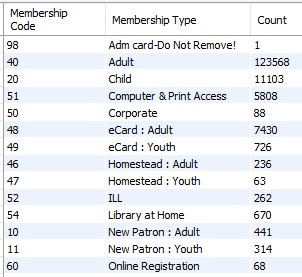
Items
Items on Shelf
This query generates a report that displays item counts and their price broken out by brach and shelving location.
SQL query
select e.eigenaar as Branch, e.plaatsing as 'Shelf Code', sum(e.prijs) as 'Sum of Price', count(*) as 'Item Count' from exemplaren e where e.status in ('B', 'D', 'R', 'T') group by eigenaar, plaatsing
limit 9999
Items on Shelf example report

Items Checked Out
This query generates a report that display all items currently checked out and the total worth of the currently checked out items per branch.
SQL query
select e.eigenaar 'Branch location', sum(e.prijs) 'Amount', count(*) 'Item Count' from exemplaren e where e.status='U' group by eigenaar limit 9999
Items Checked Out example report
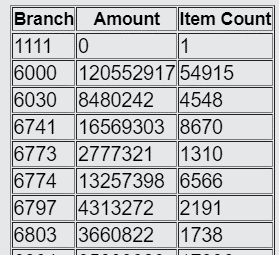
Items Withdrawn
This query generates a report that displays the number of discarded items by branch.
SQL query
select omschr AS "Branch location", count(distinct ex.exem_id) AS "Count of items" from bicat.exemplaren ex JOIN bicat.vestiging vs ON ex.eigenaar = vs.vestiging where substat='X' group by omschr limit 9999
Items Withdrawn example report

Last Item Discarded
This query generates a report of titles which have had the last copy discarded.
SQL query
select temp.exem_id as 'Item ID',
temp.zebra as 'Item Barcode',
temp.eigenaar as 'Placement Branch',
temp.oorsprong as 'Owning Branch',
temp.materiaal as 'RMT Material Type',
temp.status as 'Status',
temp.titelnr as 'Title ID',
temp.updated as 'Updated',
t.momkeys,
t.titstat
from
(select e.exem_id, e.zebra, e.eigenaar, e.oorsprong, e.materiaal, e.status, e.titelnr, e.updated
from exemplaren e
group by titelnr
having titelnr not in
(select titelnr from
exemplaren
where status in ('B','R', 'C', 'D', 'F', 'I', 'K','M', 'O', 'T', 'U', 'Z')
group by titelnr)
and status ='A')
AS temp left join titels t using (titelnr) where temp.status ='A' and temp.updated > '<updateddate>'
limit 9999;
Instructions
- Replace <updateddate> with the start date of the period you would like to display.
Last Item Discarded example report

Title Checkouts by Shelving Location
This query generates a report that provides a list of titles and their total circulation count based on shelf location.
SQL query
select titelnr as 'title number', exm_titel as 'title', sum(aantalv) as 'No of times loaned' from exemplaren where plaatsing in ('TFI','TFJ') group by titelnr
limit 9999
Instructions
- To change the shelf location, replace the shelf codes ('TFI','TFJ') with your own shelf codes.
- To pull a single shelf, use ='TFI'.
Title Checkouts by Shelving Location example report

Titles missing cWise numbers
This query generates a table of the searched title IDs and their corresponding cWise numbers (if present). This can be used to determine if a missing cWise number is the cause of errors when adding a title to a Community list.
SQL query
select titelnr, cwisenr from titels where titelnr = '<$titleid>' limit 5;
Instructions
- Replace <$titleid> with the title ID to be added to the table.
Titles with holds but no available items
This query returns titles that have holds but no items available in the collection because they are missing, long overdue, or discarded.
SQL query
SELECT t.titelnr AS title_id, GROUP_CONCAT(e.exem_id SEPARATOR '-') AS item_id, GROUP_CONCAT(CONCAT(e.status,e.substat) SEPARATOR '-') AS item_status,
e.exm_kast AS shelf, e.exm_titel AS title, e.exm_auteur AS author, GROUP_CONCAT(DISTINCT e.oorsprong SEPARATOR '-') AS owning_branch,
(SELECT COUNT(*) FROM reservering WHERE status = 'A' AND titelnr = e.titelnr GROUP BY titelnr) AS holds
FROM titels t
LEFT JOIN exemplaren e
ON t.titelnr = e.titelnr
LEFT JOIN (SELECT titelnr, COUNT(*) AS cnt
FROM exemplaren
GROUP BY titelnr) e2
ON t.titelnr = e2.titelnr
LEFT JOIN (SELECT titelnr, COUNT(*) AS cnt
FROM exemplaren
WHERE status = 'M' OR CONCAT(status,substat) = 'UN' OR status = 'A'
GROUP BY titelnr) mun
ON t.titelnr = mun.titelnr
WHERE e2.cnt = mun.cnt
AND (SELECT COUNT(*) FROM reservering WHERE status = 'A' AND titelnr = e.titelnr GROUP BY titelnr) > 0
-- AND inl_dat < CURRENT_DATE
GROUP BY t.titelnr
ORDER BY holds DESC
LIMIT 9999;
Duplicate titles based on ISBN
This query returns ISBNs shared by multiple titles, providing an opportunity to investigate duplicate title records.
SQL query
SELECT DISTINCT m.subfields AS isbn, m.titelnrs AS 'title numbers', m.count
FROM (
SELECT recordnr, CASE WHEN SUBSTRING(subfields,3, 1) REGEXP '^[0-8]+' THEN SUBSTRING(subfields,3, 10)
WHEN SUBSTRING(subfields,3, 1) = 9 THEN SUBSTRING(subfields,3, 13)
END AS subfields
FROM MARCTITLES
WHERE tag = '020'
AND SUBSTRING(subfields,3, 1) REGEXP '^[0-9]+'
) i
INNER JOIN (
SELECT DISTINCT GROUP_CONCAT(recordnr) AS titelnrs, recordnr,
CASE WHEN SUBSTRING(subfields,3, 1) REGEXP '^[0-8]+' THEN SUBSTRING(subfields,3, 10)
WHEN SUBSTRING(subfields,3, 1) = 9 THEN SUBSTRING(subfields,3, 13)
END AS subfields, COUNT(subfields) AS count
FROM MARCTITLES
INNER JOIN (
SELECT titelnr
FROM titels
WHERE titstat != 'Z') t
ON t.titelnr = recordnr
WHERE tag = '020'
AND SUBSTRING(subfields,3, 1) REGEXP '^[0-9]+'
GROUP BY subfields
HAVING COUNT(subfields) > 1
) m
ON i.subfields = m.subfields AND i.recordnr != m.recordnr
GROUP BY m.titelnrs
HAVING LENGTH(isbn) >= 10 AND isbn REGEXP '^[a-zA-Z0-9]*$'
ORDER BY m.count DESC
ISBNs Shared by Multiple Titles example report
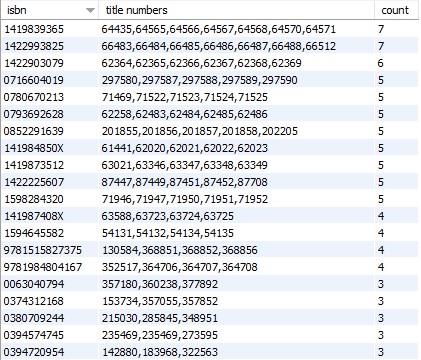
Top 10 Circulating Titles per month(s) based on Material Type by Branch
This query generates the top ten circulating titles per month by material type and branch for either a single month or span of months depending on the date range that is selected. Information about the title is returned as well as the number of checkouts, lifetime circulation, and copies of the title. lifetime circulation and copies of the title are calculated up until the month that is being evaluated. Ranking is also included as a value, with the rank being assigned based on a combination of checkouts for the month and lifetime circulation used as a tie-breaker when number of checkouts are the same between titles.
SQL query
SELECT *
FROM (
SELECT l.oorsprong, l.titelnr, t.titel, t.deeltitel, t.auteur, COUNT(*) AS circs,
(SELECT COUNT(*) FROM loghfdnu WHERE titelnr = l.titelnr GROUP BY titelnr) AS life_time_circ,
ROW_NUMBER() OVER (PARTITION BY oorsprong ORDER BY COUNT(*) DESC, (SELECT COUNT(*)
FROM loghfdnu WHERE titelnr = l.titelnr GROUP BY titelnr) DESC) AS ranking
FROM loghfdnu l
LEFT JOIN titels t
USING (titelnr)
WHERE aktie IN (1, 3)
AND l.actor_id NOT LIKE '-%'
AND l.titelnr != 0
AND l.aktie_datum BETWEEN '<$startdate>'AND '<$enddate>'
AND l.materiaal = '<$rmt>'
GROUP BY l.oorsprong, l.titelnr, t.titel, t.deeltitel, t.auteur) ranked_data
WHERE ranking <= 10
LIMIT 9999;
Instructions
- Replace <$startdate> with the Start Date of the month.
- Replace <$enddate> with the End Date of the month.
- Dates must be entered in the following support format: yyyy-mm-dd (e.g., 2022-01-01).
- Replace <$rmt> with the RMT code. If a group of material types are to be evaluated together, truncation such as 'B%' is recommended.
- For material types that might circulate less, such as audiobooks, the 10 in the last WHERE clause in the query can be changed to be 15 or 20, making the output the top 15 or top 20.
Top 10 Circulating Titles By Branch example report
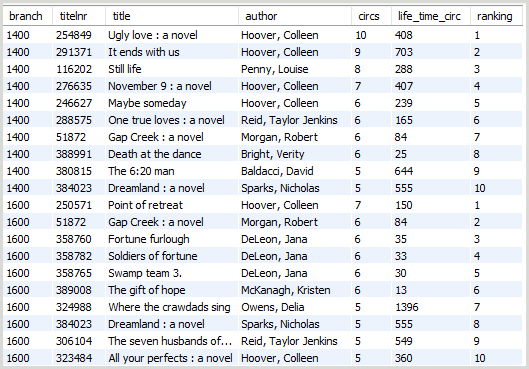
Top 10 Circulating Titles per year
This query generates the top ten circulating titles for a given year.
SQL query
SELECT t.titelnr AS `Titel ID`, t.titel AS Title, t.deeltitel AS Subtitle, t.auteur AS Author, COUNT(l.loghfd_id) AS `Total Circs`
FROM loghfdnu l
LEFT JOIN titels t
USING (titelnr)
WHERE aktie IN (<$circtype>)
AND l.actor_id NOT LIKE '-%'
AND l.titelnr != 0
AND (t.materiaal = ' <$rmt> ' OR t.materiaalj = ' <$rmt> ')
AND YEAR(l.leen_dat) = <$year>
GROUP BY t.titelnr
ORDER BY `Total Circs` DESC
LIMIT 10;
Instructions
- <$circtype> can only be either 1 (checkouts) or 1,3 (checkouts and renewals).
Top 10 Circulating Titles for 2022 example report

Orders
Invoice Summary
The purpose of this query is to generate a list of all invoices created by the library.
SQL query
SELECT f.factuurnr AS invoice_id, f.leveranc AS vendor, f.factuurdatum AS invoice_date,
CASE WHEN SUM(p.amount) IS NULL THEN 0 ELSE SUM(p.amount) END AS paid,
CASE WHEN SUM(o.amount) IS NULL THEN 0 ELSE SUM(o.amount) END AS outstanding,
CASE WHEN SUM(o.expired_amount) IS NULL THEN 0 ELSE SUM(o.expired_amount) END AS expired_outstanding
FROM order_factuur f
LEFT JOIN (
SELECT f.ordfact_id, f.factuurnr AS invoice_id, r.leveranc AS vendor, r.orderdatum AS order_date,
f.factuurdatum AS invoice_date, r.betaaldatum AS paid_date, ROUND(r.prijs/100, 2) AS amount
FROM order_regels r
LEFT JOIN order_factuur f
USING (ordfact_id)
WHERE r.betaalstatus = 'B') p
ON p.ordfact_id = f.ordfact_id
LEFT JOIN (
SELECT f.ordfact_id, f.factuurnr AS invoice_id, r.leveranc AS vendor, r.orderdatum AS order_date,
f.factuurdatum AS invoice_date, r.betaaldatum AS paid_date,
CASE WHEN ex_status != 'V' THEN ROUND(r.prijs/100, 2) END AS amount,
CASE WHEN ex_status = 'V' THEN ROUND(r.prijs/100, 2) END AS expired_amount
FROM order_regels r
LEFT JOIN order_factuur f
USING (ordfact_id)
WHERE betaalstatus = 'O') o
ON o.ordfact_id = f.ordfact_id
WHERE f.factuurdatum BETWEEN '<$start date>' AND '<$enddate>'
AND (p.amount IS NOT NULL OR o.amount IS NOT NULL OR o.expired_amount IS NOT NULL)
GROUP BY f.factuurnr
ORDER BY invoice_date
LIMIT 9999;
Instructions
• Replace <$startdate> with the Start Date for the report
• Replace <$enddate> with the End Date for the report
• Dates must be entered in the following support format: yyyy-mm-dd (e.g., 2022-01-01)
Invoice Summary example report
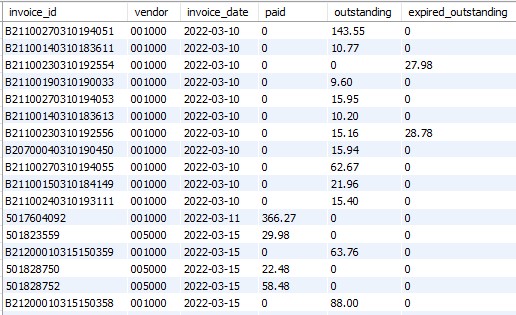
Staff
Staff User Privileges
This query generates a report that displays current staff and their assigned roles.
SQL query
select wr.wise_rol as wise_role, wrl.omschr as role, wr.actor_id, func_bx_naam_actor_utf8(wr.actor_id,'A') as staffName, wr.vestiging as branch, v.instantie_id as instance_id from wise_rol wr,wise_rollen wrl,actor a, vestiging v where wr.wise_rol <> '' and wr.wise_rol = wrl.rol and a.actor_id = wr.actor_id and wr.vestiging = v.vestiging order by v.instantie_id, wr.actor_id asc limit 9999
Staff User Privileges example report

Staff User Privileges for a specific library
This query generates a report that displays current staff and their assigned roles by library.
SQL query
select wr.wise_rol, wrl.omschr as role, wr.actor_id, func_bx_naam_actor_utf8(wr.actor_id,'A') as staffName, wr.vestiging as branch, v.instantie_id as instance_id from wise_rol wr,wise_rollen wrl,actor a, vestiging v where wr.wise_rol <> '' and wr.wise_rol = wrl.rol and a.actor_id = wr.actor_id and wr.vestiging = v.vestiging and v.instantie_id = '<$libraryid>' order by v.instantie_id, wr.actor_id asc limit 9999
Instructions
- Replace <$libraryid> with the library ID for the report (e.g., I000, I060, etc.).
Staff User Privileges for a specific library example report