Rotation
BCB rotation settings can be defined in the Wise configuration manager at OCLC Wise > Collections > Collection Management BCB > Rotation. The BCB module analyzes all items within a BCB group on a weekly basis and determines which items are eligible for rotation. The analysis takes into account lending frequency and the number of items per title in each branch.
BCB shelf profiles
After the BCB group has been set up, BCB shelf profiles are available per branch and shelf. For each branch, shelves are analyzed and refreshed every weekend with new data.
Each shelf has a shelf profile that contains the following information:
- Number of items on the shelf
- Percentage of items that can rotate or float
- The number of items for which there is maximum space on the shelf
- Rotation method
Note: If you change the setting of rotate, float, or remediate then this affects all underlying shelf profiles and they all get the same value. The individual setting of a shelf is not retained. Changing the setting for a branch must be done in the VSI at the branch level. In that case, the individual settings regarding the rotation, floating, and remediation of a shelf profile are retained.
Branch settings
| Field | Details |
|---|---|
| Branch | The branch where the shelf is located |
| Rotate | Check if items on this shelf can be rotated |
| Float | Check if items from this shelf can float to other branches, and if this shelf can accept items from other branches. |
| Clear | Check if items from this shelf can be part of the remediation process |
| Accept different labels (PIM/SISO) | |
| PIM youth | Not for use in US libraries. |
| PIM adult | Not for use in US libraries. |
Shelf settings
After clicking Open next to a branch, information about shelf settings can be viewed and defined.
Shelf status
Shelves will appear with one of the following statuses:
| Status | Description |
|---|---|
| K | The shelf appears in the shelf conversion table. This shelf is always active, even when there are no items in it. |
| P | The shelf does not appear in the shelf conversion table, but it does appear in the PLT table of the branch. |
| B |
The shelf does not appear in the shelf conversion table. It does appear in the PLT table of the branch and has a block against reclassification. When checked out items on this shelf are returned, they must be placed back in the blocked shelf. Blocked shelves can participate in BCB, provided that the shelf at the other BCB branches is present with the same shelf code, the same materials, and that the shelf at the branches also has a block against reclassification. |
| T | Temporary shelf. The shelf does not appear in the shelf conversion table, but does appear in the PLT table of the branch. |
| X-X |
Unknown shelf, with items. |
Shelf settings fields
| Field | Description |
|---|---|
| Branch | The four-digit branch code associated with the shelving location. |
| Notes | Staff can use this field to add a comment to explain why certain choices were made when planning the collection. |
| Shelf | Select a shelving location from the drop-down menu. |
| Section | Field is left blank by default. |
| Active | Indicates whether the shelf stems from the Shelf conversion table or if it is a temporary shelf. If this field is not checked, the shelf does not exist at the branch. |
| Rotate |
If the box is checked, items on this shelf may rotate. Note: When new shelving locations are created, this box is automatically unchecked. |
| Float |
If the box is checked, items on this shelf may float. Note: This is only possible if the receiving branch also sets its corresponding shelving location to float, and there is sufficient space on the shelf (meaning there is no "+" or "++" after the "/" in the Occupancy column for this shelf). Newly created shelves are automatically unchecked. |
| Clear |
If the box is checked, items on this shelf are eligible for remediation. |
| Shelf rotation | |
| Rotation process |
Select a rotation process from the drop-down menu. Rotation processes are defined at (BCBBEW) Rotation process. |
| Planned shelf holdings | |
| Planned holdings |
The number of planned holdings, excluding route items. If the value is 0, no newly ordered items will be allocated to this location. |
| Space on shelf |
The number of items that can exist on the shelf, excluding route items. |
| Preferred holdings on hand (%) |
The percent of the shelf that must be filled. The number of items on the shelf should never fall below this. The percentage has a lower limit of 50%, and an upper limit of 75%. |
| Preferred new holdings (%) |
The percent of the shelf that must be new items. Enter whole numbers only. |
| Actual holdings, total |
The number of items that belong on the shelf according to the latest analysis, including route collection items. |
| Actual holdings, on hand |
The number of currently checked-in items available on the shelf, including route collection items. |
| Actual holdings, on hand (%) |
Indicates what percentage of the actual holdings are available on the shelf. |
| Actual holdings, new (%) | The percentage of actual holdings which are less than 13 months old. |
BCB functions
BCB functions and reports are available within the rotation area in the top menu bar.
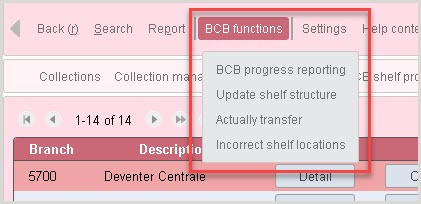
BCB progress reporting
A BCB progress report per branch can be created from within the Wise configuration manager as well as in the Client.
- Shelf
- Shelf description
- Planned holdings
- Space on shelf
- Preferred holdings on hand %
- Preferred holdings new %
- Circ. freq. norm
- Actual holdings total
- Actual holdings in
- Actual holdings in %
- Actual holdings new %
- Actual circ freq
- Checkouts
- Occupancy
Update shelf structure
The BCB routine updates the shelf structure every week. It is also possible to manually update the shelf structure to update local holding counts. This can be done for all branches, or for individual branches.
Actually transfer
The function Actually transfer allows actual figures relating to shelf ownership to be transferred. This action can be performed at the branch level. Prior to the action, it is important to clean up the items on the shelves. After the shelf profiles have been cleaned up, it is possible to adopt the actual figures as the standard.
Shelf profiles with a shelf code PMJ, PMV, PMA, and the shelves that do not appear in the branch's own shelf table will be ignored when transferring. The data from the actual columns are, copied one by one. The actual lending frequency is also transferred.
Incorrect shelf locations
When configuring BCB, an overview can be created containing items that appear to be in the incorrect shelving location. In certain cases, an automatic correction may take place. The special cases are dealt with beforehand and the remaining items benefit from a correction from the manager. After activating the function, a report can then be requested.
In advance, the application manager or an employee of the cataloging department can also investigate why items do not have the correct shelving location, for example due to the lack of extra codes in the title such as age or genre. As soon as BCB is active and a weekly item action list will be processed in the branch, the items with an incorrect location will also be on the list.
BCB branch report
While in the BCB shelf profiles area, a branch report can be created per group by clicking the Report option in the top center of the screen.

After selecting a group from the drop-down menu and clicking OK, a BIRT report opens with the following information:
- Branch
- Shelf
- Shelf status
- Section
- Active
- Rotate
- Float
- Clear
- Rotation process
- Planned holdings
- Space shelf
- Preferred holdings on hand %
- Preferred holdings new %
- Actual holdings, total
- Actual holdings, on hand
- Actual holdings, on hand (percent)
- Actual holdings new
- Circ freq. normal %
- Circ freq. actual %
- Occupancy
(BCBBEW) Rotation process
The (BCBBEW) Rotation process table defines the process for which items will rotate between participating branches. Rotation processes are linked to BCB shelf profiles.
Items that qualify for rotation appear on the items action list with status H. The maximum number of items for rotation can be set per branch in (G_VSI) Branch clusters.
| Field | Details |
|---|---|
| Type | Field automatically populated with BCBBEW. |
| Branch | Field automatically populated with branch. |
| Code |
Enter a four-digit numerical code for the rotation method. |
| Description | Description of the rotation process |
| Standardization | |
| Level |
Not for use in US libraries. |
| Popularity |
Not for use in US libraries. |
| Quality rating |
Not for use in US libraries. |
| Rotation | |
| Availability term | The number of months that an item must not circulate before being rotated to another branch. |
| Maximum rotation age | The maximum amount of time in months that an item can rotate. |
| Maximum items per title | The maximum number of items considered when determining the items to be rotated. |